
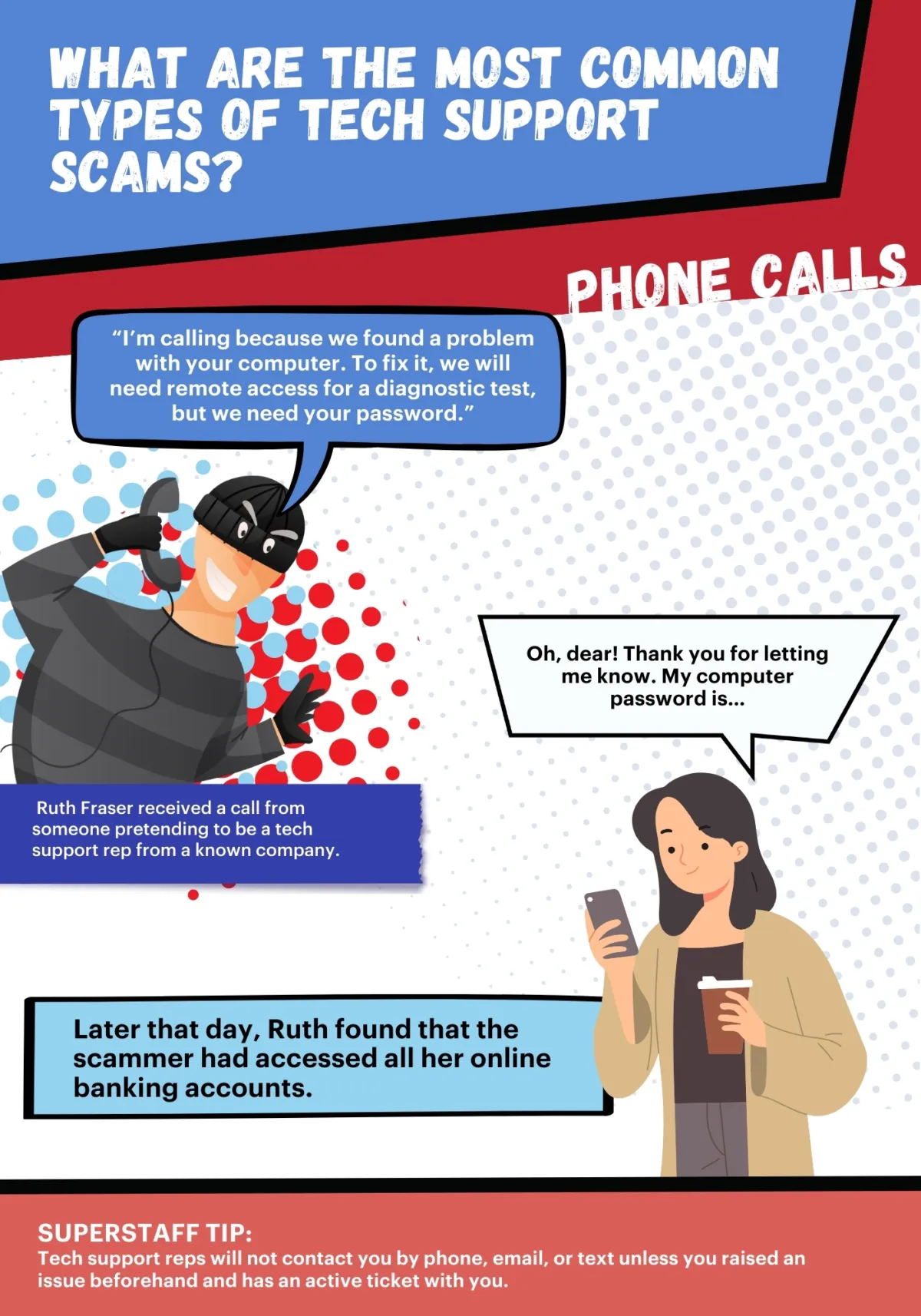


How To Spot a Tech Support Scam: 3 Fraudulent Tactics To Watch Out For
Cybersecurity has become a significant concern for both companies and consumers in today’s digital age. As we increasingly rely on digital platforms to perform financial transactions, more malicious entities seek to harness confidential data for their gain – and sadly, they sometimes disguise themselves as technical support representatives to achieve their objectives.
According to the 2023 FTC Fraud Report, American individuals lost about $10 billion to online scams in the past year. Businesses are also not immune to these cybersecurity threats, with the number of cyber-attackers impersonating tech support or pretending to represent trusted companies jumping 18% from 2022, growing to 474,000 from 400,000 in the previous year.
Due to the growing volume of cyber scammers, even powerhouse companies like Microsoft and Amazon seek innovative strategies to fight against these online threats. Industry experts estimate that victims worldwide have lost over $1 billion to these tech support scams.
#1: Scam Phone Calls
One of the most common tech support scams is when someone calls you on the phone (or through text message) to tell you that they’ve detected a problem with your computer, phone, or other gadgets. They often pretend to be from a legitimate company you may be familiar with to catch your attention.
In exchange for their “help,” they will request access to your computer or mobile device and pretend to run a diagnostic test. Beyond collecting your data, they may also convince you to pay them to fix a problem that doesn’t exist.
Remember: If you haven’t tried to contact tech support but still receive a call from someone pretending to be one, it’s highly likely to be a scam.
Be wary of any unexpected phone calls, especially when they try to convince you there is an issue with your device. Also, as much as possible, never give up personal or private information over the phone.
#2: Tech Support Pop-Up Scams
Pop-up warnings are another tool used by tech support scammers to trick you into thinking there’s an issue with your computer or mobile device. These messages may seem convincing because the scammers might use logos from trusted companies such as your operating system or antivirus software.
If you receive a pop-up message like this, don’t call any numbers or click on the links in the warning. Legitimate security warnings will never ask you to call a phone number or click on any links.
#3: Fraudulent Online Ads and Listings
Finally, another common technical support scam involves online ads and search engine listings. Malicious entities can create fake websites pretending to be legitimate tech support companies and use unethical tactics to get these to appear in search engine results, or they may run clickbait ads that catch people’s attention.
Once you click on their website or ad, they may immediately ask for your personal information to gain remote access to your device or ask you to call the phone number of their supposed “support representatives.”
To avoid falling prey to these fraudulent listings, we advise you to only ask for technical support from companies you already know and trust. Also, verify that your contact person actually works for that organization.
5 Ways To Improve Your Technical Support Operations While Protecting Clients From Tech Support Fraud
Now that you understand how a technical support scam works, you’re better equipped to avoid cyber attacks of this nature. However, providing reactive support isn’t enough.
To enhance your customer experience while safeguarding your clients’ data and information, you must proactively improve your technical support operations. Here are our recommendations:
Be vigilant in monitoring cybersecurity breaches.
As mentioned, merely reacting to scams is not a solid cybersecurity strategy. Your business must proactively keep confidential information safe by implementing proven data protection measures and protocols.
By outsourcing tech jobs, you can connect with a qualified IT security specialist from beyond your borders. This outsourced professional will not only address security issues but also constantly monitor your networks and databases to prevent and detect malicious activity before it has the chance to affect your operations.
Invest in remote technical support.
Remote support is one of the top trends shaping the future of technical support and help desk. It enables tech support teams to work remotely and address technical problems without meeting with customers face to face, usually through video conferencing, live chat software, SMS messaging, and other digital platforms.
To adequately prepare your tech teams and customers for efficient and seamless remote support, you must invest in reliable and secure software, technologies, and applications. You must also establish clear guidelines for accessing remote support and communicate these clearly to your clients.
With proper documentation and guidelines, customers can easily access needed tech support without leaving their homes. At the same time, you help them avoid falling for computer technical support scams by giving them the tools and resources to access legitimate assistance.
Adopt cloud computing solutions.
In addition to remote support, today’s technical support companies also use cloud computing solutions. In a nutshell, cloud computing refers to delivering tech support services over the internet (a.k.a “the cloud”). The goal here is to provide faster, more easily scalable, and accessible support for customers.
One example of using cloud computing solutions to improve your technical support operations and customer experience is to create a cloud-based ticketing system that clients can easily access.
For customers who have difficulty describing technical issues over the phone, this solution can allow them to effectively communicate their problem to your support team, even providing relevant screenshots and information. Additionally, your tech support team can more easily keep track of all customer complaints, ensuring each issue gets resolved promptly and efficiently.
Don’t be afraid to leverage emerging technologies like AI.
Beyond remote support and cloud computing solutions, companies may benefit from implementing emerging technologies like artificial intelligence (AI) into their tech support operations.
AI software can help tech support teams create self-service resources for simple issues, answer frequently asked technical questions, and route tickets to the proper departments. It can also help collect, organize, and compile data from multiple tickets to help create reports and suggestions for improving your tech support processes.
Provide continuous learning opportunities for your tech support team.
Technical support is a constantly evolving and dynamic field, requiring specialists to adapt to innovations and regularly face new challenges and opportunities. As such, the best way to continuously improve your tech support and help desk operations is to provide your team with regular training and upskilling opportunities.
Doing so can help them keep pace with emerging trends and technologies, stay competitive and competent in their roles, and, most of all, be able to provide your customers with updated and relevant information and support.
Trust the Tech Support Team at SuperStaff for Proper Technical Assistance and Data Protection
If you found our comic strip on the different tech support scams helpful, feel free to download, share, or forward it to your colleagues, clients, or anyone else you know.
You could even print it as a poster and place it over the walls in your office to help remind your team to stay vigilant. All we ask is that you retain the SuperStaff logo and provide proper photo credits when sharing.
For more content on technical support, follow SuperStaff on LinkedIn or browse our website for more articles. Our trusted team of offshore and nearshore technical support specialists stays updated on proper cybersecurity and data protection protocols!






